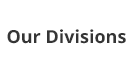To apply for IES exam online candidates need to scan their photograph and signature.
The Candidate should login to the website www.upsconline.nic.in and fill up the form with all necessary details.
In the process of filling the form candidate need to upload the scanned photograph and signature.
Once the form is filled, registration no will be generated.
Get the printout of the online challan and pay the fee to your nearest SBI bank.
Now visit the web portal again to finish the process.
Now fill the challan number and registration number and press enter.
“Print your system generated reference number and form for future use.”
Start Date for IES 2015 Registration: 14th March 2015
Last Date for IES Registration 2015: 10th April 2015
Date of ESE IES 2015 Exam: 12th June 2015( 3 Days exam)